close
Facebook Page Plugin helps you to embed and promote Facebook Page on your website. Visitors can like and share your Facebook Page without leaving your site.
Using of WordPress widget you can easily add Facebook Page Plugin to your website. You should need to place this FB Page widget at the sidebar of your website.
This tutorial has divided by two steps. In the first step we will create the Facebook Page Plugin at the Facebook and second step helps to implement this FB page plugin in WordPress.
Go to the Facebook social plugin page and navigate to Social Plugins >> Page Plugin.
In this page you will find the configuration options for your Facebook Page Plugin. Into the Facebook Page URL input field enter your Facebook page URL. Plugin preview would be generated and also you can configure Plugin width, height and other options.
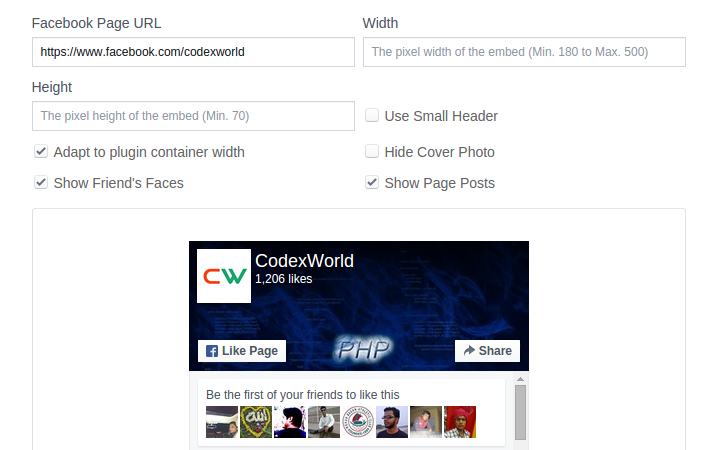
Once configuration is completed, click on the Get Code button. A popup would be appearing with the Plugin Code. Plugin Code is divided by 2 parts JavaScript SDK and HTML code.
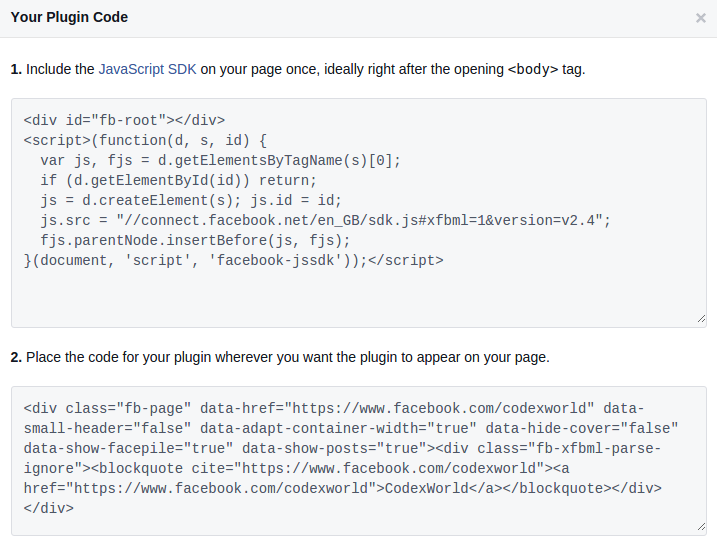
Login into WP Admin panel and navigate to Appearance >> Widgets.
Drag Text widget to the Widget Area, a form would be open with input field and textarea. Into the input field enter the widget title and paste Facebook Page Plugin code into the textarea and Save.
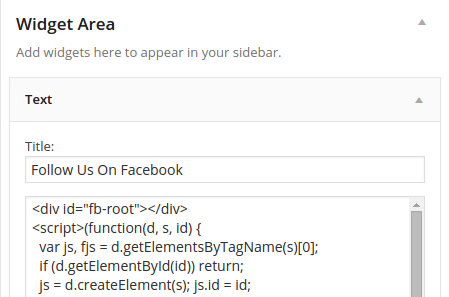
Now you can see the Facebook Page Plugin into the sidebar at your site.

Do you want to get implementation help, or enhance the functionality of this script? Click here to Submit Service Request