close
Are you have a project on your local server? And want to upload it on the live server? Then you need to create the database on the server. This tutorial describes the process of creating database and tables on the server in cPanel.
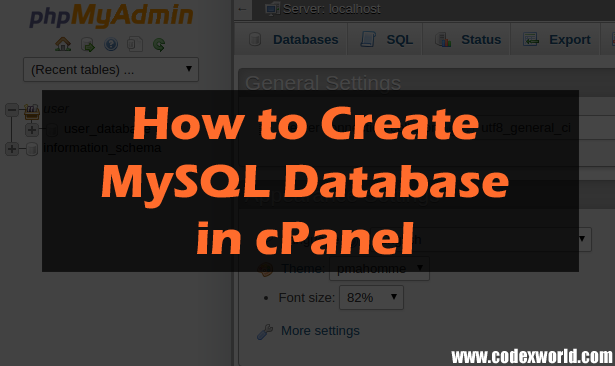
We assumed that you already have cPanel enabled web hosting server. To add the database in cPanel, follow the step by step instructions given below.
1. Log into the cPanel with your cPanel username and password.
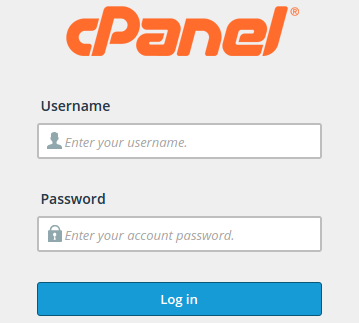
2. After login success, you would enter into the cPanel of your hosting account.
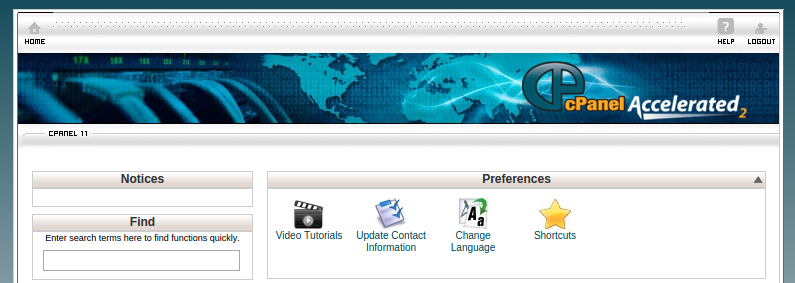
3. Click on the MySQL Databases link under the Databases section.
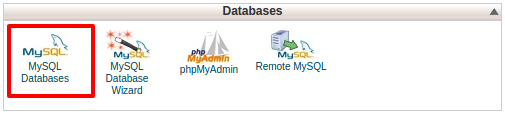
4. Go to the MySQL Users section and add a new user with username and password.
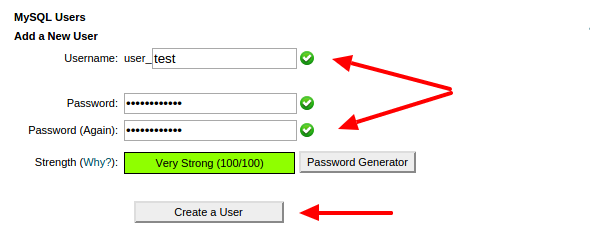
5. Once the user is created successfully, click on Go Back link.
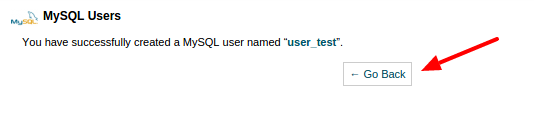
6. You’ll see the newly created user has listed under the Current Users section.
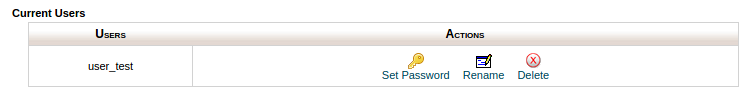
7. Enter the database name and create a database from the Create a New Database section.
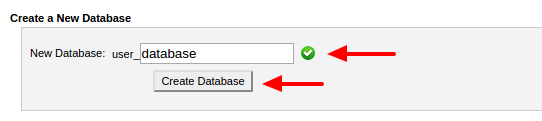
8. Once the database is created successfully, click on Go Back link.
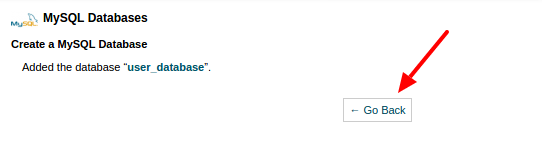
9. You’ll see the newly created database has listed under the Current Databases section.
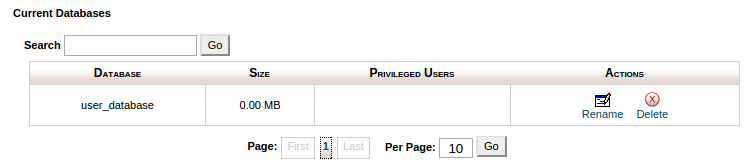
10. Go to the Add a User to a Database section. Select the newly created user as User and Select the newly created database as Database. Click on Add link.
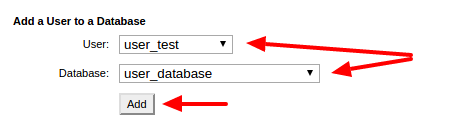
11. Check the ALL PRIVILEGES checkbox and click on Make Changes button.
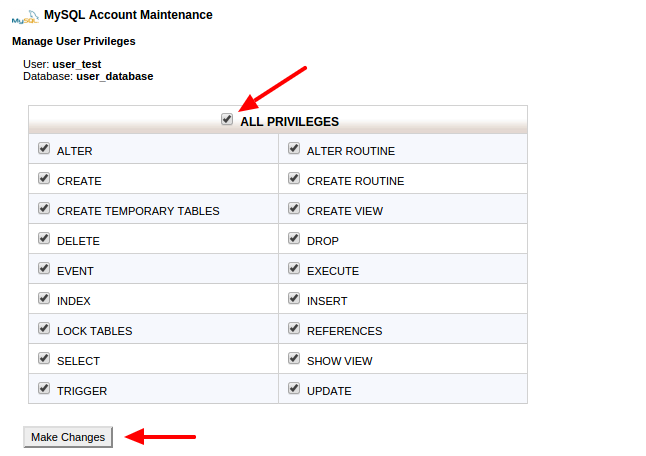
12. Go to the cPanel home by clicking on the Home icon on the top.

13. Click on the phpMyAdmin link under the Databases section.
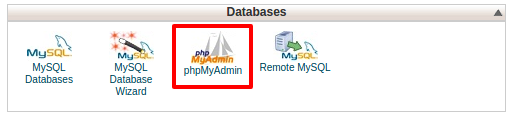
14. You’ll be entered into the phpMyAdmin panel. Click on the database name from the left sidebar and create tables into the database as per your project needs.
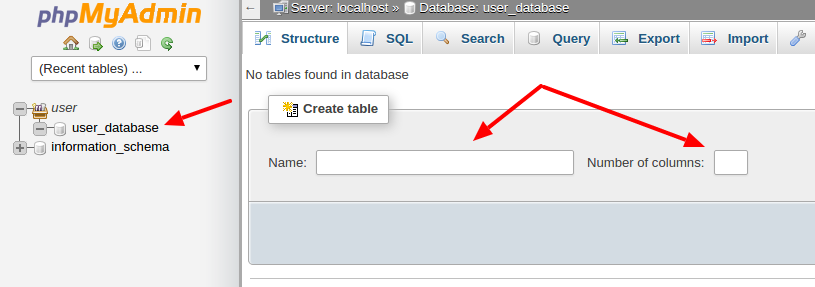
Do you want to get implementation help, or enhance the functionality of this script? Click here to Submit Service Request