close
Generally, PayPal is not automatically redirected to the seller’s website after the payment. The buyer needs to click on a link to redirect back to the website. Also, the transaction information is not provided in the URL when redirected to the website from PayPal manually. If you want to redirect the buyer automatically and attach the transaction information after payment on PayPal, some configurations are required on the PayPal business account.
In the following step-by-step guide, we will show you how to configure Auto Return and Payment Data Transfer on PayPal business account.
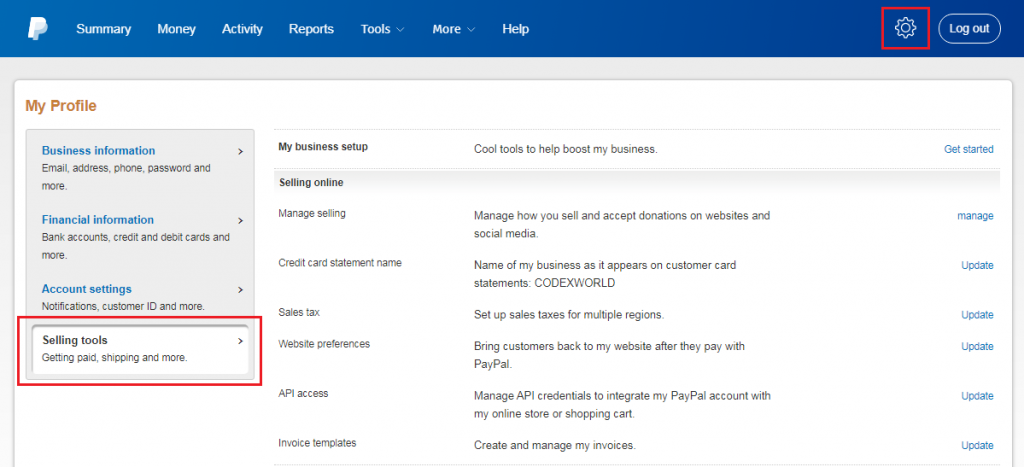
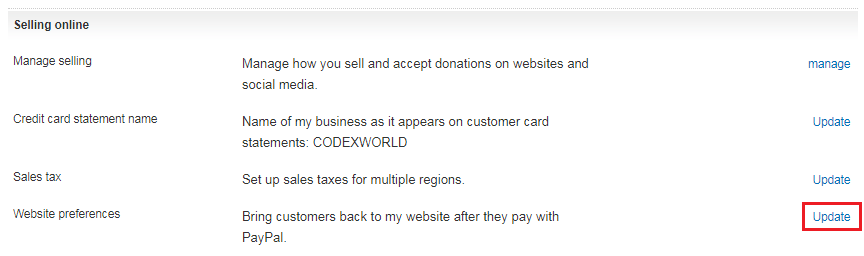
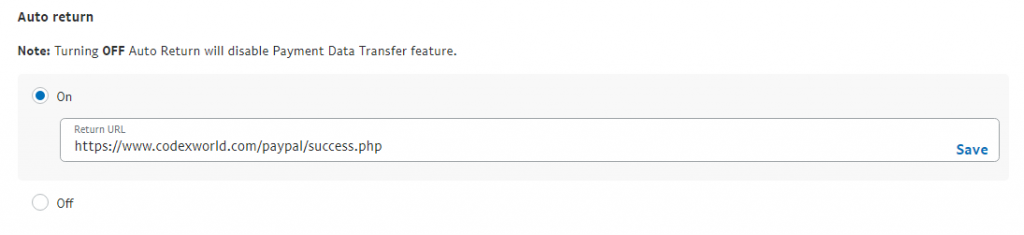
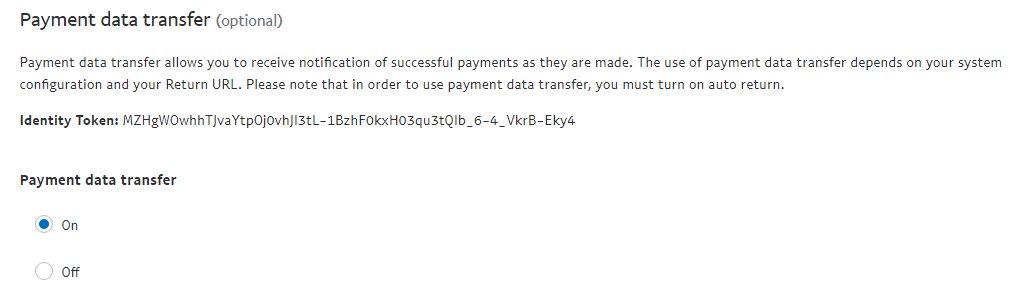
Before making the PayPal payment gateway live, the transaction needs to be tested with the Sandbox environment. If you want to test the payment process with auto-return, configure Auto Return and Payment Data Transfer PayPal Sandbox account. Without this configuration, you’ll see the PayPal auto return URL is not working and facing the PayPal sandbox not redirecting issue.
Do the following configurations to enable Auto Return and Payment Data Transfer on the PayPal Sandbox account.
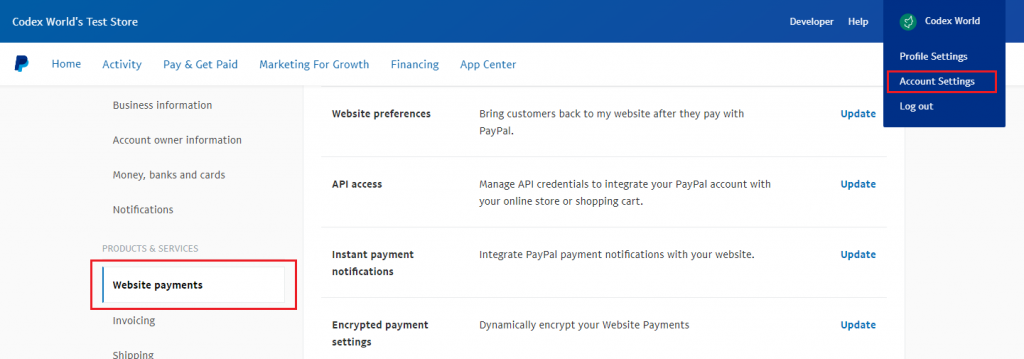
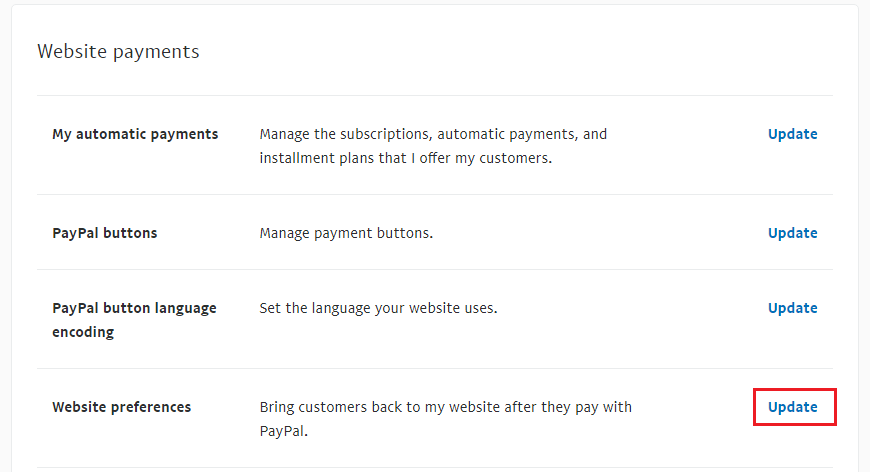
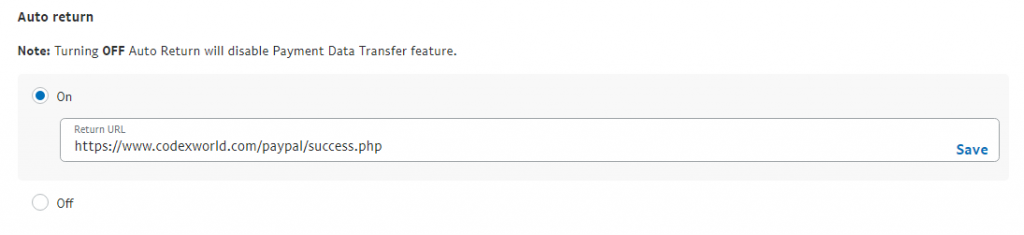
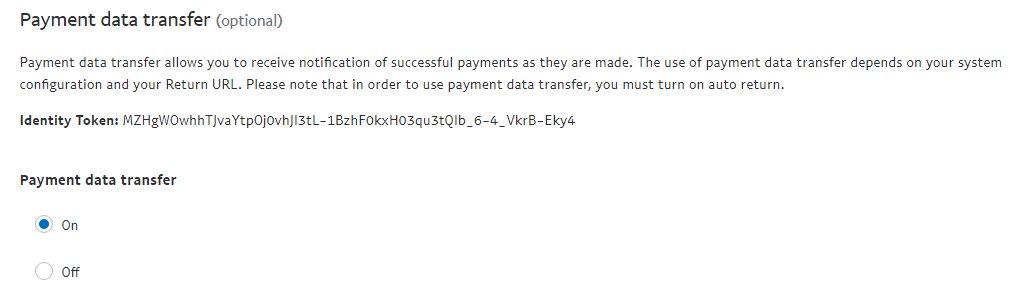
make it for latest version
Thank you for this tutorial.
Hi, data not inserting in database after the transaction is completed in my localhost code. please give me a solution.
For localhost what is auto return url.
Hello, I am using checkout.js express checkout, I want to get transaction details when user purchase a product and paying through paypal. I am not getting redirected to specific URL, using PDT .. followed above procedure … Please guide me ..
useful. thanks
Thank for this tutorials….
Very useful.Its simple and easy explained
Thank you for sharing such a wonderful information.
Thank you.! Really helpful.Clear and Simple 🙂
Hello. I have business account of PayPal in India. I do not see any such option for autoreturn or payment data transfer under my profile menu. What should I do? In fact, there are no such options as displayed here.
To configure PayPal Auto Return and Payment Data Transfer for live business account follow this guide – http://www.codexworld.com/how-to/configure-paypal-auto-return-payment-data-transfer-business-account/