close
The PayPal Sandbox account is used by the developer to test the payment process before making the PayPal payment gateway live for production use. The NVP/SOAP API Credentials are required to test the PayPal Payments Pro transaction on the Sandbox environment. In this tutorial, we will show you how to create a PayPal Pro sandbox business account and get NVP/SOAP Sandbox API Credentials.
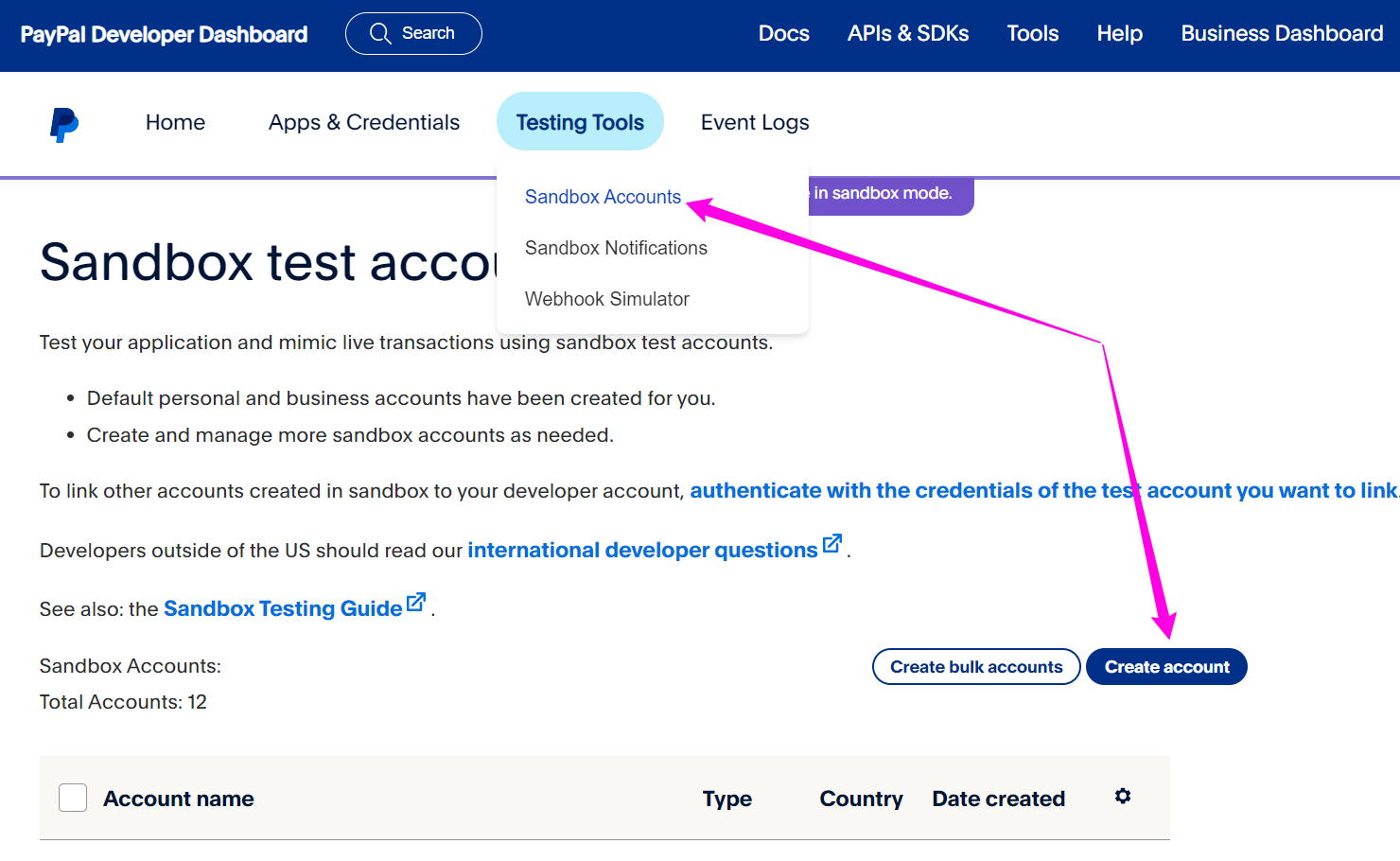
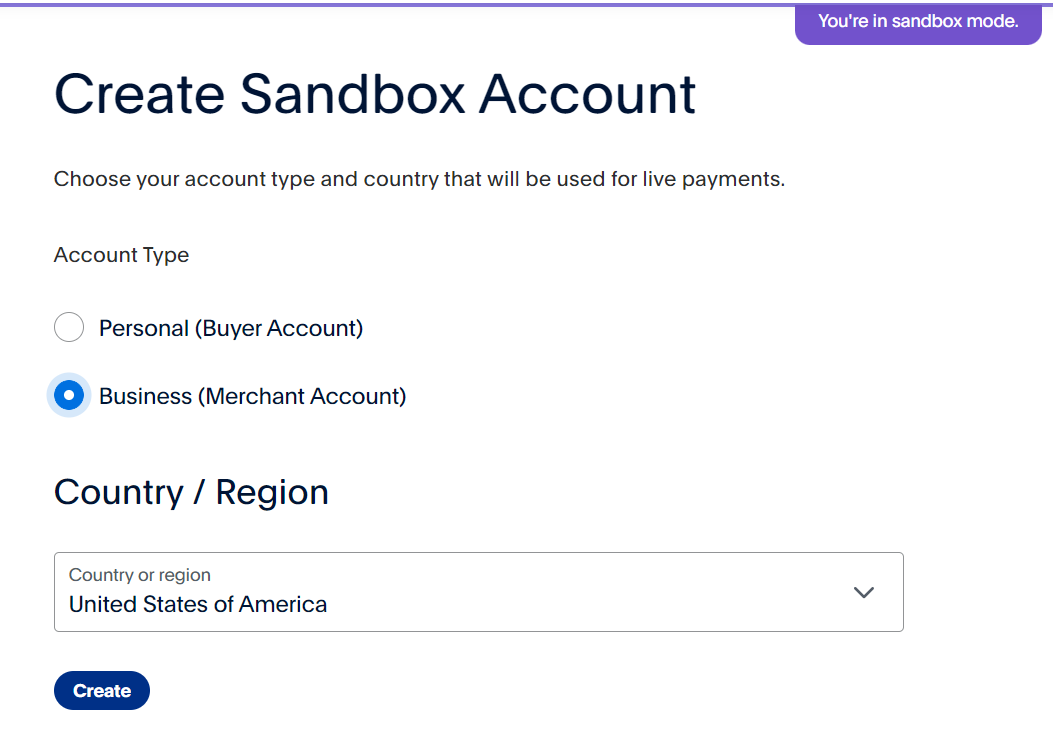
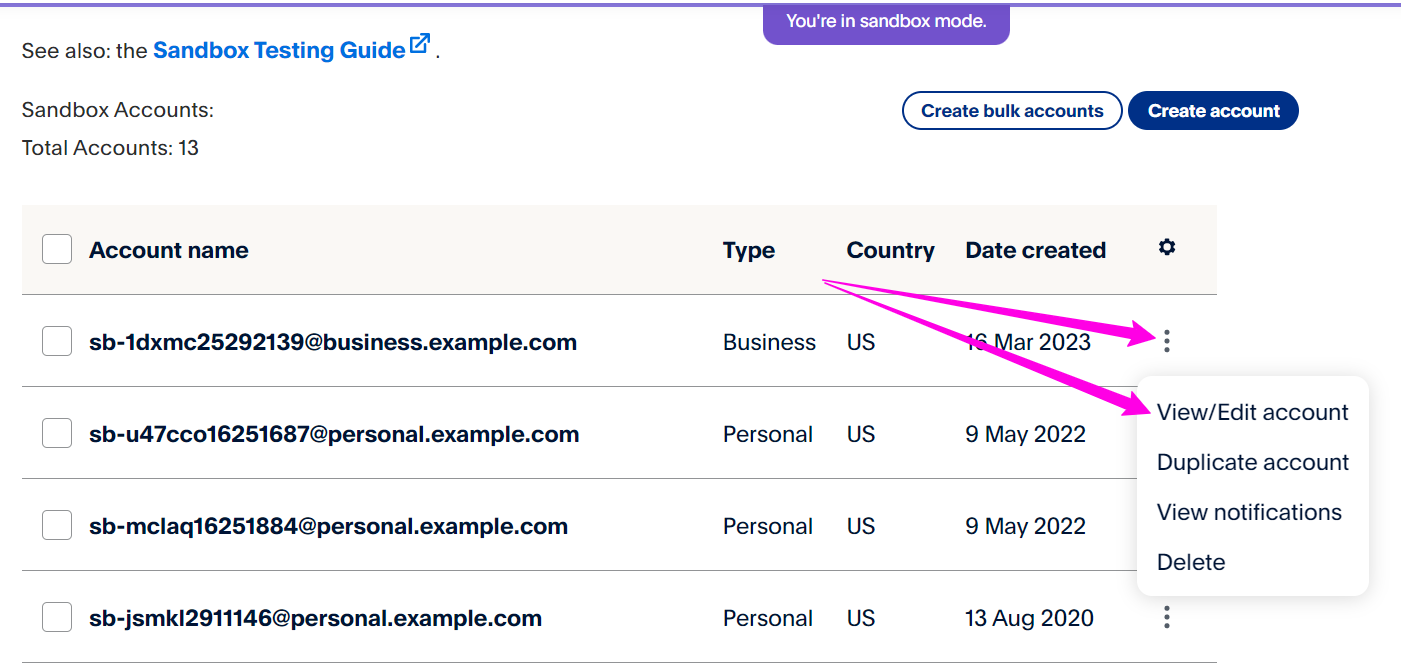
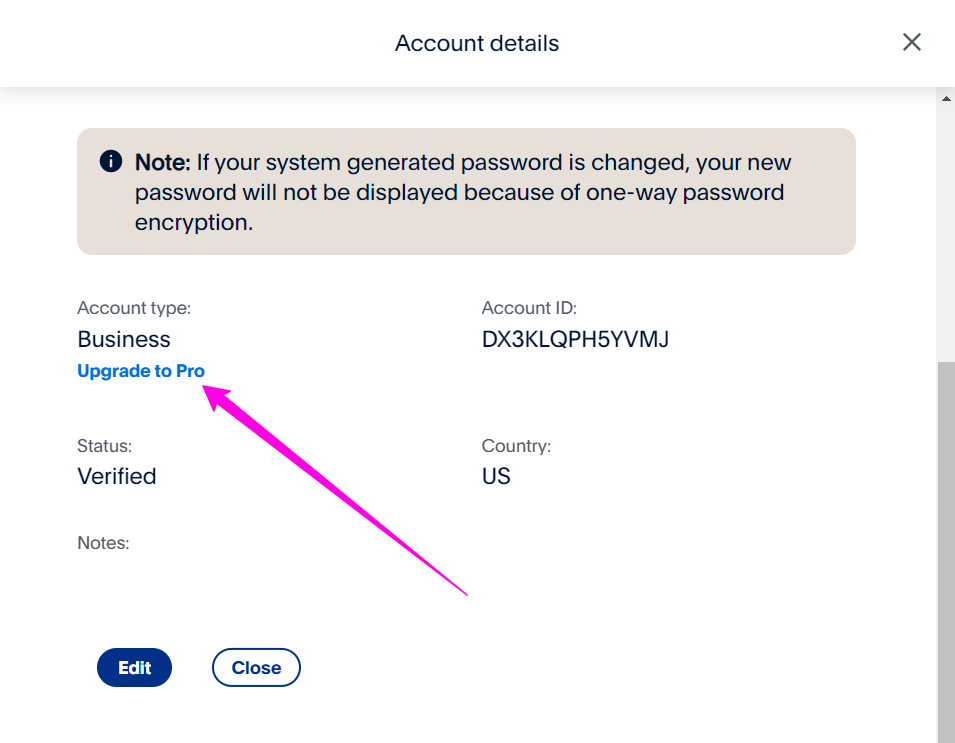
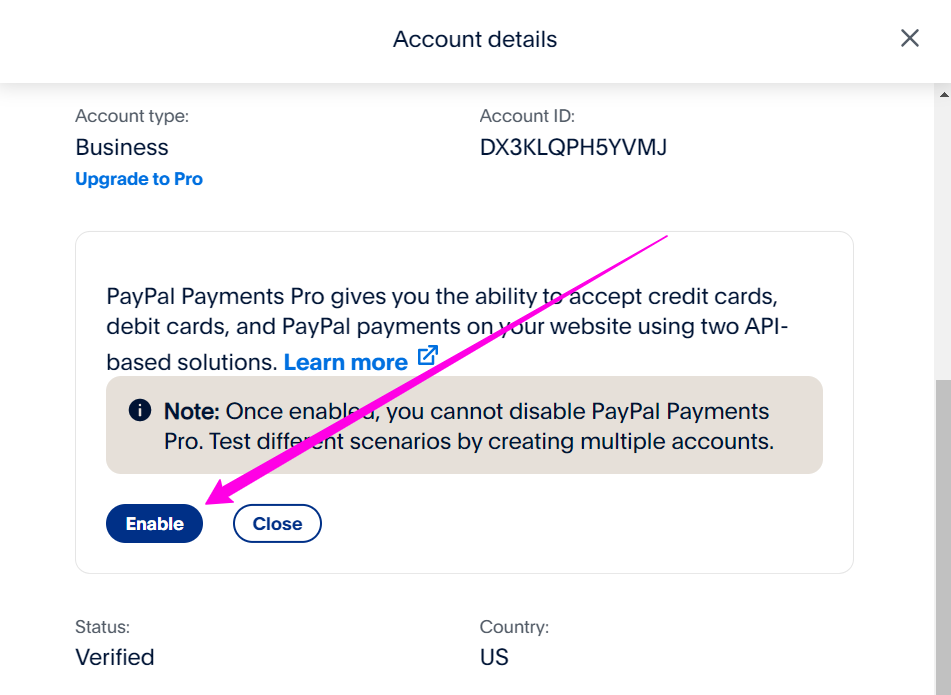
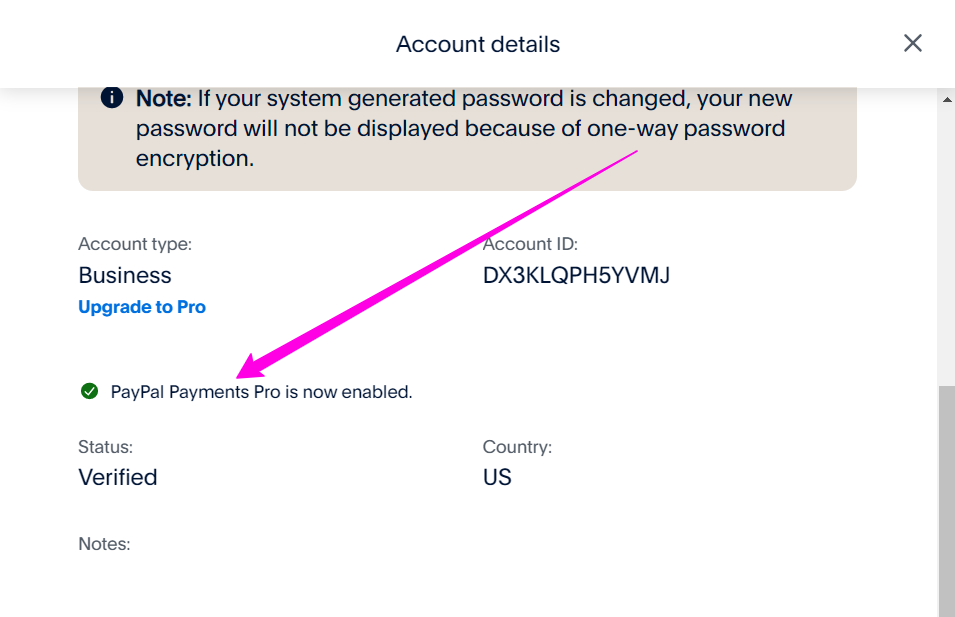
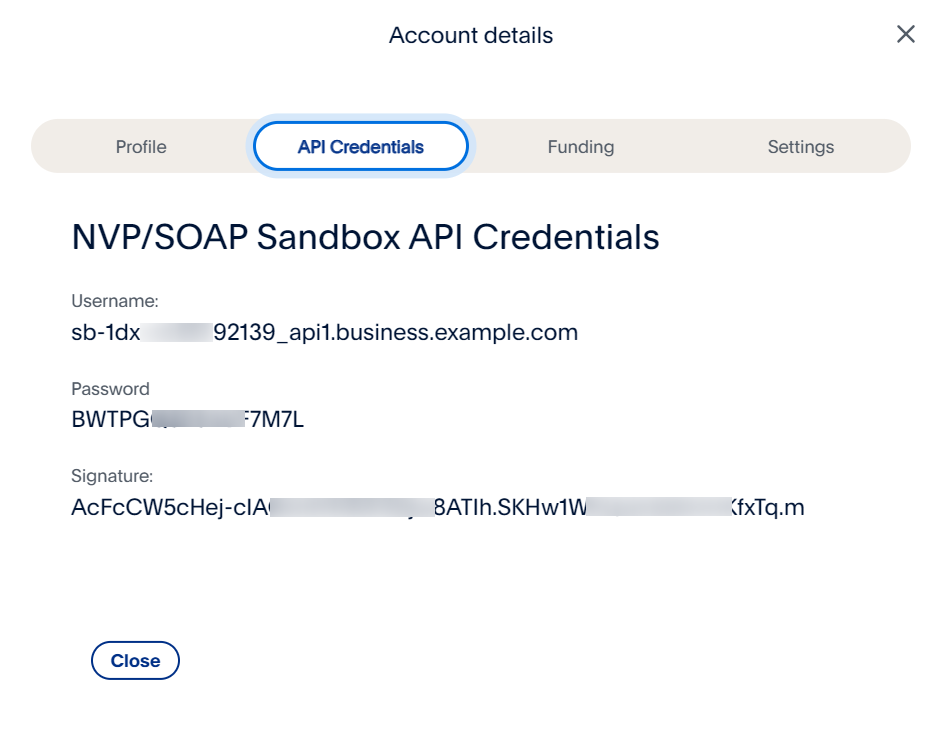
Note these API credentials (Username, Password, and Signature) to later use in the PayPal Pro payment gateway script.