close
The Facebook OAuth functionality in the web application can be tested with Development mode. You can use Facebook App in development mode to check the OAuth functionality before making the Facebook login live for production. In this guide, we will show you how to test Facebook OAuth functionality in development mode with FB App.
After creating App on the Facebook Developers panel, follow the below steps to test Facebook OAuth in Development mode.
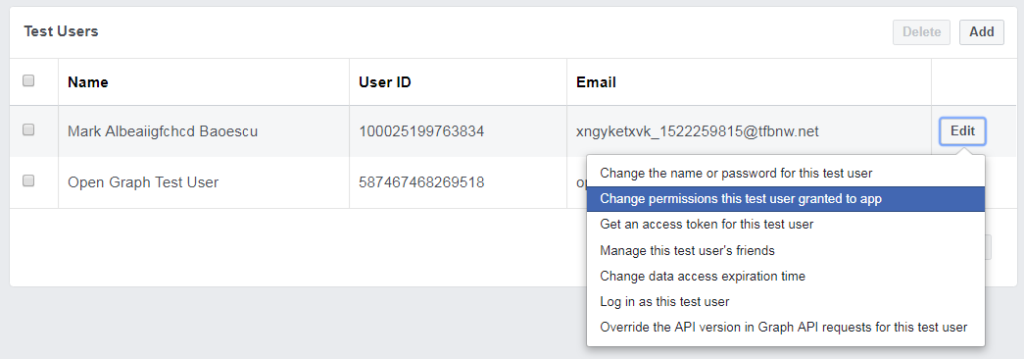
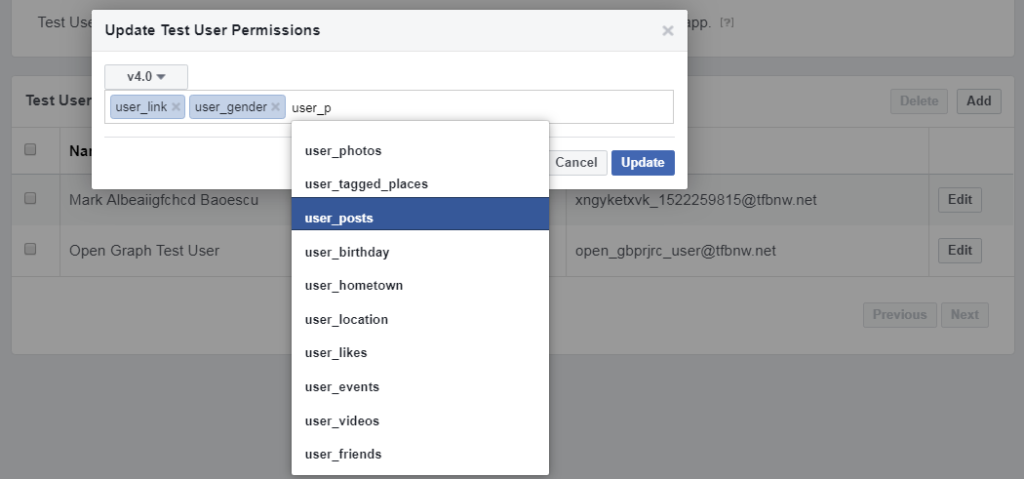
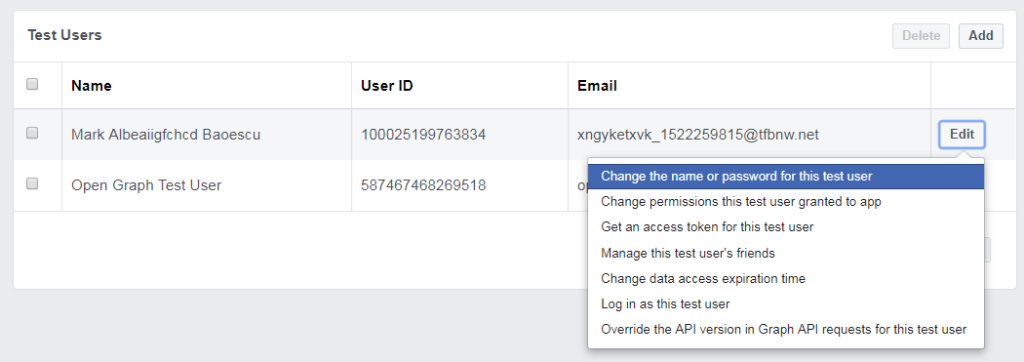
Now, you can use these test users to login in Facebook OAuth script and grant various permission to the App.