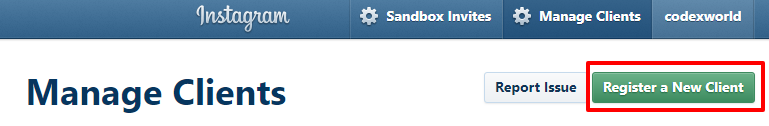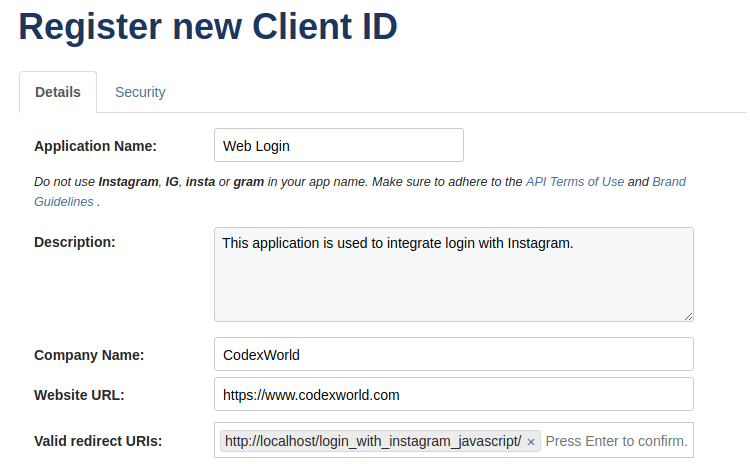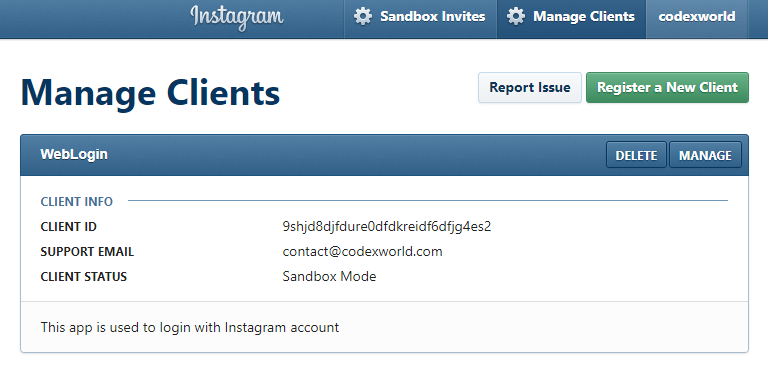close
Instagram Application is used for many purposes, commonly is used to authenticate with the Instagram account. In this tutorial, we will provide a step-by-step guide to register Instagram App and create new Client ID. To implement Login with Instagram on the web application, you need to register an application in the Instagram Developer panel. You will get the Client ID from Instagram App, it will be required for authenticating your web application with Instagram.
To create the Instagram app and Client ID, follow the below steps.