close
ExportToDoc plugin integrates export functionality to the TinyMCE editor, which helps the user to export HTML content to MS Word document and save as a .doc file.
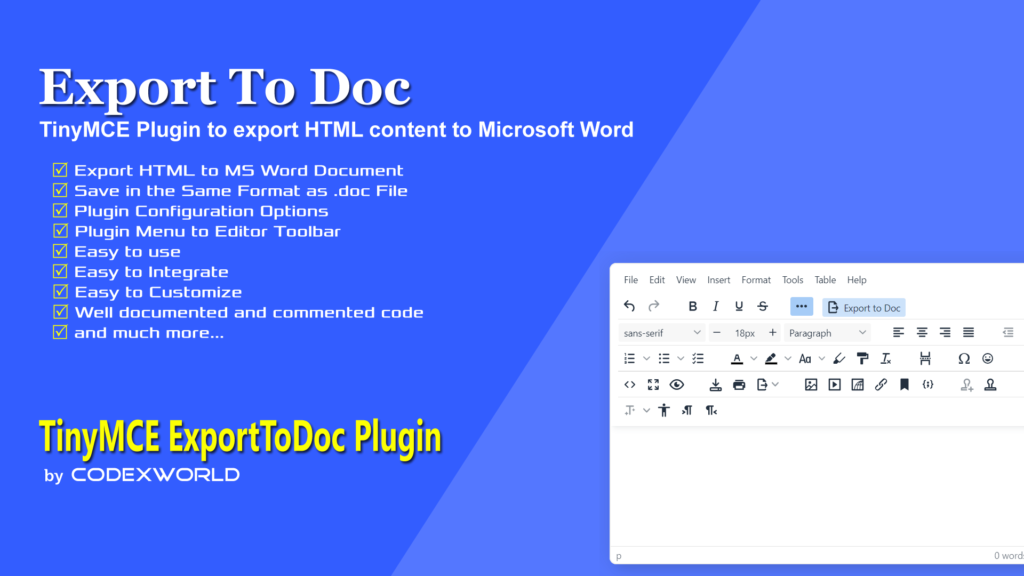
The TinyMCE ExportToDoc plugin integrates export functionality into the TinyMCE editor. This plugin adds an Export to Doc button to the TinyMCE toolbar, which helps the user to export HTML content to a Microsoft Word document and save it as a .doc file to the computer.
The ExportToDoc plugin allows you to export TinyMCE editor content to a Microsoft Word file and save it in .doc format. You can export the editor content (plain text, HTML formatted content, images, etc.) in the same format in an MS Word document and save it as a .doc file.
To enable the TinyMCE ExportToDoc plugin, you need to do the following configuration.
Example
tinymce.init({
selector: 'textarea',
plugins: [
'ExportToDoc'
],
toolbar: 'ExportToDoc'
});
These settings affect the execution of the ExportToDoc plugin.
etd_file_name: This option allows you to specify the file name of the exported document.
tinymce-content.)etd_button_text: This option allows you to specify the text label of the export button.
Export to Doc.)Example
tinymce.init({
selector: 'textarea',
plugins: [
'ExportToDoc'
],
toolbar: 'ExportToDoc',
etd_file_name: 'tinymce-content',
etd_button_text: 'Export to Doc'
});
See the tutorial with example code from here – Export TinyMCE Content to MS Word Document
Full documentation with step-by-step instructions is given in the downloadable package. If you have any queries or want to report bugs or issues, please send an email to support@codexworld.com.